CSV Viewer is a versatile application designed for users who need to open and manage CSV files directly from their mobile devices. Its practicality is evident, as it allows for reviewing and analyzing data through a straightforward and user-friendly interface.
Users have the ability to easily access the contents of CSV files, supporting a variety of data delimiters such as commas, semicolons, spaces, and tabs. The feature of displaying line numbers contributes to better navigation and oversight, while customizable settings enhance the viewing experience.
One of the top features of this versatile tool is the file sorting capability. By simply tapping on the column headers, users can toggle through different sorting options and apply these settings uniformly across all columns if desired. Additionally, there's the flexibility to choose sorting formats for each column, including string, number, and date.
The application can adjust to scale for optimal viewing and supports both portrait and landscape orientations. It allows users to specify the presence and location of CSV headers and select from various character encodings to ensure text is displayed correctly.
For file management on the move, an integrated file explorer allows navigation through the SD card, displaying files and folders, and showing the updated date of each file. The app is versatile, with support for viewing multiple file types beyond CSV, like .txt, .xml, .html, and more.
Notably, the game points out the option of a paid version for an ad-free experience that also does not require special permissions for operation.
In summary, CSV Viewer provides a robust set of features to view and manage CSV files conveniently on your device. With an array of customizable viewing options and support for a multitude of data formats and encoding, it serves the needs of professionals and anyone dealing with CSV files while on the go.
Requirements (Latest version)
- Android 3.0.x or higher required

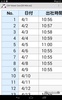


























Comments
There are no opinions about CSV Viewer yet. Be the first! Comment